How to download Tumblr videos on Android, iPhone, PC
Why Download Videos from Tumblr?
Tumblr is a unique platform full of creative videos, GIFs, and media content. But saving them isn’t always straightforward. If you’ve ever asked:
-
How do I download Tumblr videos on Android?
-
Can I save Tumblr videos on iPhone?
-
What's the best way to download Tumblr videos on a PC?
You’re in the right place.
Best Tool to Use: SaveTumblr
SaveTumblr is a free, browser-based tool that helps you download any public video, GIF, or image from Tumblr quickly - no app or signup required.
How to Download Tumblr Videos on Android
1. Open the Tumblr App and find the video you want to download. Tap the Share icon → Select “Copy Link.
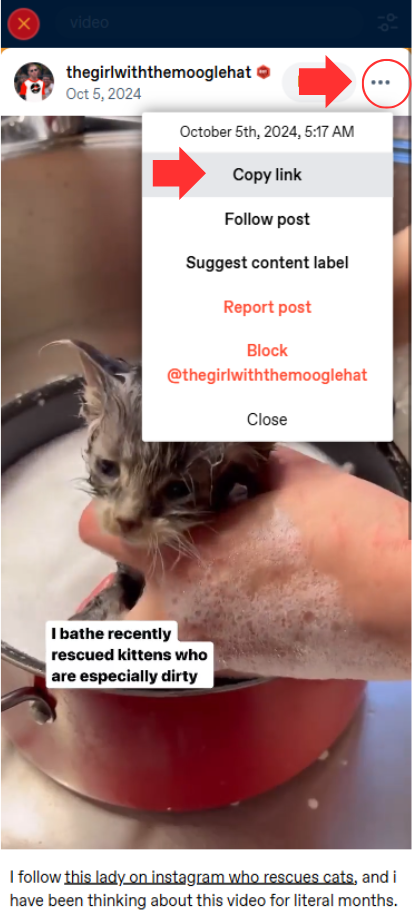
2. Open Chrome and go to SaveTumblr.com. Paste the link into the input box and tap Download.
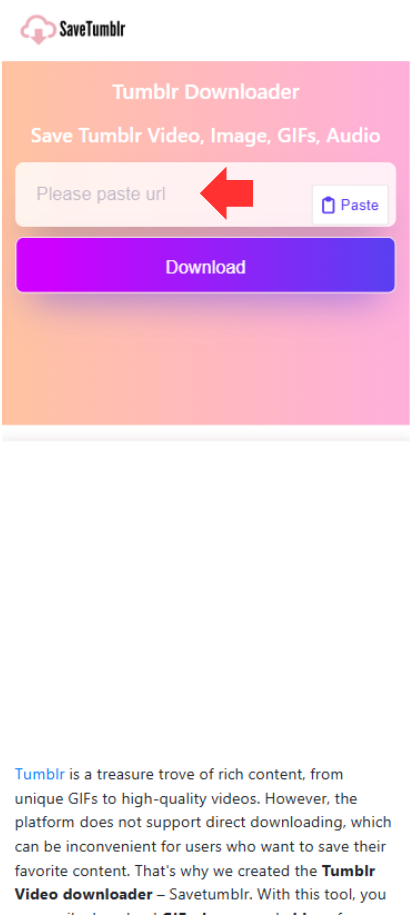
3. Once the video loads, tap and hold the video → Download video.
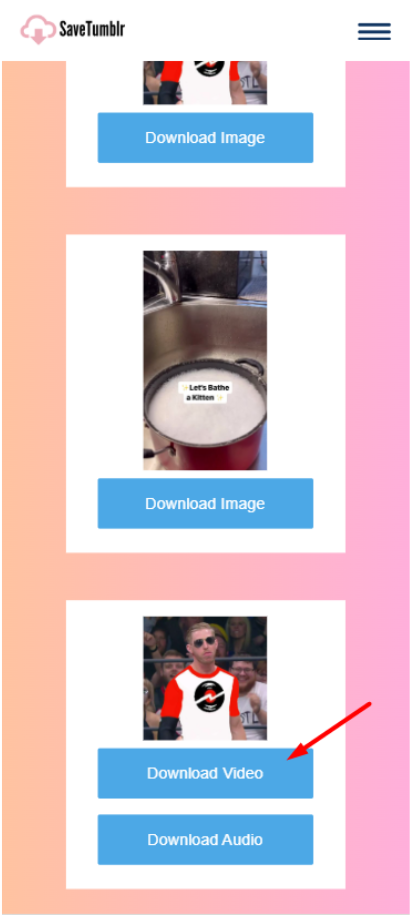
🟢 Tip: The video will be saved to your Downloads folder.
How to Download Tumblr Videos on iPhone (iOS)
-
Copy the Tumblr video link from the Tumblr app or Safari.
-
Open Safari and go to SaveTumblr.com.
-
Paste the link and tap Download.
-
Tap and hold the video → Select “Download Linked File” or “Save Video.”
📌 Note: If Safari doesn't allow saving videos, use the Documents by Readdle app and download the video inside its browser.
How to Download Tumblr Videos on PC or Mac
-
Open your browser and go to Tumblr.com.
-
Find the video, right-click or tap the Share icon → Copy Link.
-
Open SaveTumblr.com in your browser.
-
Paste the video URL and click Download.
-
Once the video appears, right-click on it → Save video as…
🖱 Bonus: Works on all major browsers: Chrome, Firefox, Edge, Safari.
Troubleshooting Tips
-
Ensure the video is public (not private or deleted).
-
Check the URL - it must be a direct Tumblr video link.
-
Refresh the page or try another browser if the video doesn't load.
Frequently Asked Questions
Q: Can I download private Tumblr videos?
A: No, only public videos can be downloaded using SaveTumblr.
Q: Does SaveTumblr support GIFs or images?
A: Yes! It supports all types of Tumblr media - video, GIF, image.
Q: Do I need to install anything?
A: No installation needed. Everything works directly from the browser.
Conclusion
Downloading Tumblr videos on Android, iPhone, or PC is simple when you use the right tool. SaveTumblr is fast, secure, and works across all devices.
